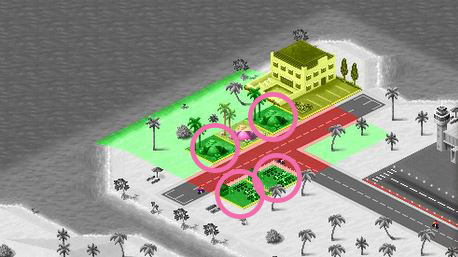Hello together,
i’m writing here from down under and today we have a bigger update to announce. In the last weeks we worked on a better illustration about the impact of a building to another one.
So if you build a building the building gets a normal popularity depending on the position of the building. But with a nomal popularity your earnings are only a little bit higher than your losses. So you can boost the popularity with the surrounded fields.
When you click on a building, the important fields are highlighted in three different colors (traffic Light principle). 2 fields in every direction. starting from the building. The other fields will get greyed out.
- RED (negative boost): All buildings that negatively affect the selected building
- YELLOW (neutral): All buildings that do not affect the selected building
- GREEN (positive boost): All buildings that positively affect the selected building.
So for example we selected a tent in the middle of the screen. Streets are always bad fields. The Tourists don’t like to many streets around a building. So the streets are red highlighted.
The bigger hotel is highlighted in yellow. So it doesn’t effect the popularity from the tent. 
And in the end the green highlighted fields. The empty fields are always good. The tourists like free fields to lie down. So they will give the building a boost and also the bike seller on the other side of the road.
Here you see some more examples from the Hotel:
and from the Airport:
Be aware that some buildings like the airport, harbors and so on, they don’t have the possibility to boost the popularity. Because there popularity only depends on the workload
Update Log:
– CLIENT added Colors Textures
– CLIENT nature Bug fixes
– CLIENT added surrounded building selektion
– CLIENT added grey out effect
– small javascript efficency corrections