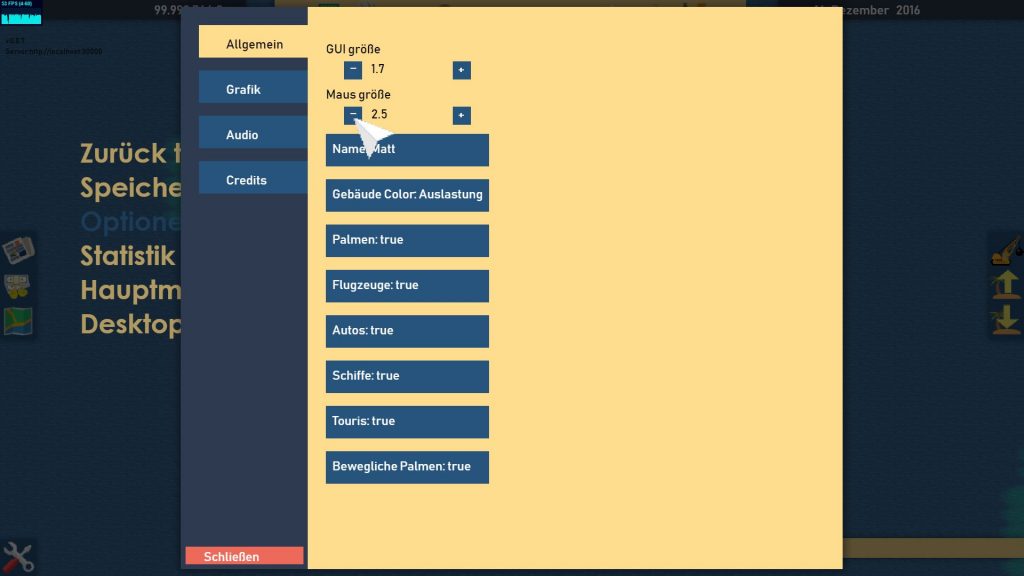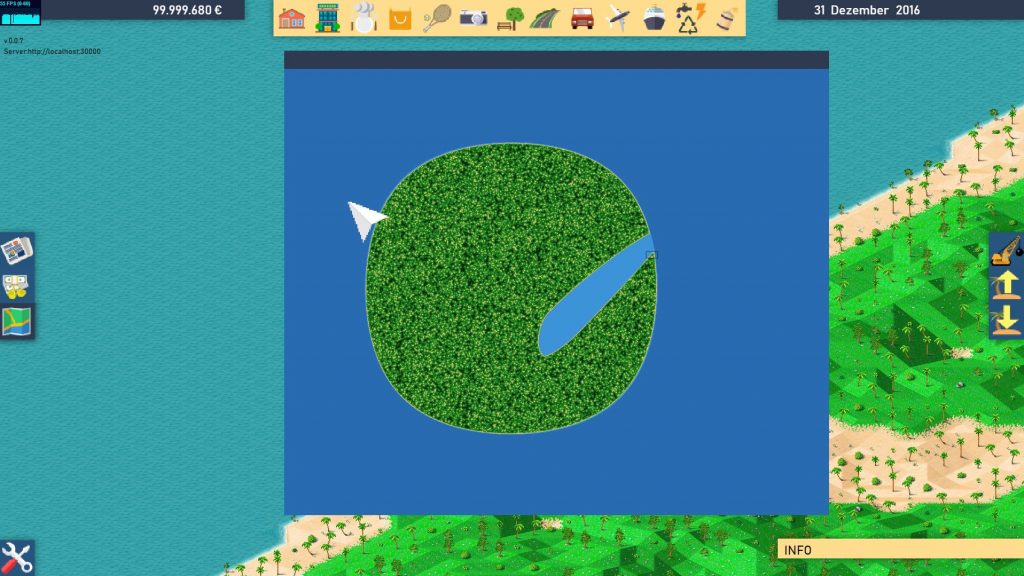Unfortunately this time a few weeks have passed since the last update. We had already worked on some innovations. But unfortunately, we were interrupted this time by a few complex FPS break-ins. Therefore we contacted the Engine Creators of CreateJS and we have to THANK YOU for this! Quick and competent help!
I really need to do a little promotion for CreateJS: Freedom and performance!
In the last update we introduced the GUI scaling. Right afterwards we added the MOUSE scaling. So that you can enlarge the size of a mouse that is too small. This makes it more relaxed for the eyes. Everyone as he wants.
After we got the FPS break-ins into the grasp we turned to the Minimap. This had been half finished in the last versions. This time we changed the structure of Grundauf. We removed the scroll buttons and let the map always scale to window size. This reduces the readability of larger maps but increases the game feel to the size of the map.
With the minimap you can get to the desired position in the normal map with a left click on the minimap. You already know that from the standard strategy games. This makes the game much easier to use. I hope you like it.
Update Log:
-CLIENT: added MOUSE Scale option
-CLIENT: Minimap scaling
-CLIENT: added Minimap click to position function
-CLIENT/SERVER: big javascript efficency corrections